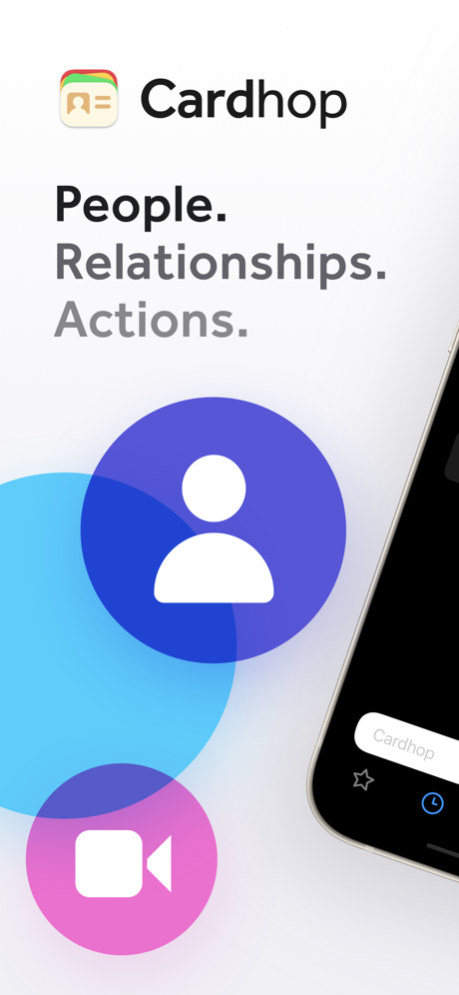Cardhop Contacts 2.2.17
Continue to app
Free Version
Publisher Description
Until now, managing and interacting with your contacts has been a real frustration. Cardhop’s magical parsing engine is incredibly intuitive, letting you search, add, edit, and interact with your contacts using a simple sentence!
Just type in “John G” and John’s card will instantly appear. Or enter “Sarah Smith sarah@cardhopapp.com” and Cardhop will add a new contact to Sarah’s card. Or type in “call Michael S” and Cardhop will instantly start a phone call.
SEARCH, ADD, EDIT, AND INTERACT WITH YOUR CONTACTS LIKE NEVER BEFORE
• Tap on the Cardhop search field
• Type in the details for your contact
• That’s it!
TRY CARDHOP FOR FREE
• Beautiful, clean, and easy to use contacts app letting you to manage contacts
• Beautiful widgets to let you instant use and interact with your contacts (some widget actions require a Flexibits Premium subscription)
UPGRADE TO FLEXIBITS PREMIUM (requires subscription)
• Includes Cardhop on all platforms: Mac, iPhone, and iPad
• Business card scanning: Use your camera to take a picture of a business card and Cardhop will automatically create a new contact
• Relationships: View relationships between people in your Office 365 organization or between personal contacts through the related name field
• Invite action: Quickly invite people to a new event with Fantastical
• Fun alternate app icons to personalize your home screen
• If you’ve already subscribed to Flexibits Premium through Fantastical, all premium features are automatically included!
FEATURES
• A beautiful and simple contacts app, designed exclusively for your iPhone and iPad
• Instantly works with your existing iOS contacts, there’s nothing to configure
• Groups: quickly toggle contact groups with a tap
• Notes: a convenient and powerful way to add notes to your contacts, helping you to strengthen your relationships
• Recents: quickly interact with your recent contacts
• Birthdays: receive birthday notifications, instantly see upcoming birthdays, and easily send a wish on their special day
• Multiple widgets to quickly access your favorite contacts and actions
• Siri Shortcuts
• Full accessibility and VoiceOver support
• Dark and light themes
• And much, much more!
POWERFUL ACTIONS
• Quickly interact with your contacts with the following actions: Call, Copy, Invite, Relationships, Directions, Email, FaceTime, FaceTime Audio, Facebook Messenger, Large Type, Message, Skype, Telegram, Twitter, URL, Viber, and VoIP
• Simply enter an action or abbreviation (which you’ll find in the Help Book by entering “?” or “help”) followed by your contact’s name and Cardhop will handle the rest
• Even better, some actions are flexible. For example, you can add a subject to an email by entering “email Kent Lunch tomorrow?” and the email including the subject will instantly appear, ready to go!
• Customizable quick actions are also available per contact, allowing for single-tap actions
Cardhop — the contacts app you’ll want to use.
Mar 19, 2024
Version 2.2.17
- Various fixes and improvements
By the way, App Store reviews are very helpful to us. If you think Cardhop is worthy, would you mind taking a moment to write a nice review? We'd greatly appreciate it. Thanks for using Cardhop! :)
About Cardhop Contacts
Cardhop Contacts is a free app for iOS published in the Office Suites & Tools list of apps, part of Business.
The company that develops Cardhop Contacts is Flexibits Inc.. The latest version released by its developer is 2.2.17.
To install Cardhop Contacts on your iOS device, just click the green Continue To App button above to start the installation process. The app is listed on our website since 2024-03-19 and was downloaded 2 times. We have already checked if the download link is safe, however for your own protection we recommend that you scan the downloaded app with your antivirus. Your antivirus may detect the Cardhop Contacts as malware if the download link is broken.
How to install Cardhop Contacts on your iOS device:
- Click on the Continue To App button on our website. This will redirect you to the App Store.
- Once the Cardhop Contacts is shown in the iTunes listing of your iOS device, you can start its download and installation. Tap on the GET button to the right of the app to start downloading it.
- If you are not logged-in the iOS appstore app, you'll be prompted for your your Apple ID and/or password.
- After Cardhop Contacts is downloaded, you'll see an INSTALL button to the right. Tap on it to start the actual installation of the iOS app.
- Once installation is finished you can tap on the OPEN button to start it. Its icon will also be added to your device home screen.